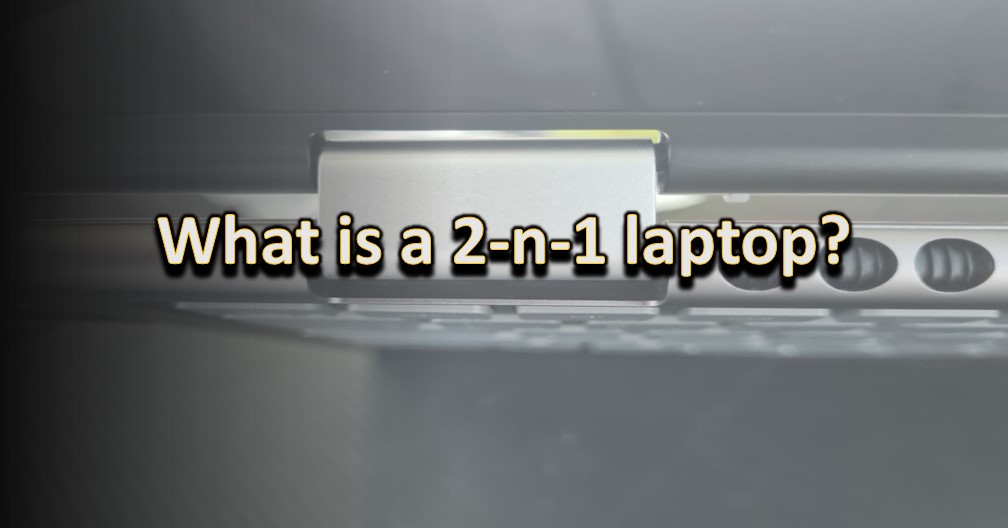Introduction
Are you tired of lugging around both a laptop and a tablet but can’t decide which one to ditch? A 2-in-1 laptop might be the perfect solution for you!
These hybrid devices offer the best of both worlds, allowing users to easily switch between laptop and tablet modes, depending on their needs.
With their versatility and portability, it’s no wonder 2-in-1 laptops are becoming increasingly popular among students, professionals, and travelers. In this article, we’ll take a closer look at what a 2-in-1 laptop is, how it works, and whether it’s the right choice for you.
What is a 2-in-1 laptop?
A 2-in-1 laptop, also known as a hybrid laptop or convertible laptop, is a device that can function in multiple configurations, such as laptop mode, tablet mode, and tent mode.
In laptop mode, the device functions like a traditional laptop, with a keyboard and touchpad that allow the user to type and navigate.
In tablet mode, the device can function as a touchscreen tablet, with the keyboard and touchpad deactivated.
Some 2-in-1 laptops also have a tent mode, in which the device is propped up on its edges to create a tent-like shape, making it easy to watch videos or use as a display.
How does a 2-in-1 laptop work?
A 2-in-1 laptop typically has a hinge that allows the user to rotate the screen and fold it down over the keyboard, transforming the device into tablet mode. Some 2-in-1 laptops also have a kickstand on the back of the device that props up the screen in tent mode.
To switch between modes, users typically need to press a button or use a touch gesture on the screen. For example, on a Windows 2-in-1 laptop, the user can usually switch between modes by pressing the “Windows” key and the “A” key together.
On a Mac, the user can usually switch between modes by swiping up from the bottom of the screen with three fingers. The specific steps for switching between modes may vary depending on the make and model of the 2-in-1 laptop.
Benefits of a 2-in-1 laptop
One of the main benefits of using a 2-in-1 laptop is its versatility. With the ability to switch between laptop and tablet mode, a 2-in-1 laptop can be used for a wide range of tasks and activities.
For example, you can type up a report in laptop mode and then switch to tablet mode to take notes or draw a diagram. You can also use it as a tablet to watch movies or read ebooks on the go. This versatility makes a 2-in-1 laptop a great choice for people who need a device that can handle multiple tasks and activities in one sitting.
In addition to its versatility, a 2-in-1 laptop is also very portable. Because it can function as both a laptop and a tablet, you don’t need to carry two separate devices with you when you’re on the go. This capability can be especially convenient for travelers, who can use the 2-in-1 laptop as both a laptop for work and a tablet for entertainment.
With a 2-in-1 laptop, you have the best of both worlds in one device.
Drawbacks of a 2-in-1 laptop
While 2-in-1 laptops offer many benefits, they also have some potential drawbacks.
One potential drawback is that 2-in-1 laptops may not offer the same level of performance or durability as a traditional laptop. Because they are designed to be used in multiple modes, 2-in-1 laptops may have to make some compromises in terms of hardware and design in order to accommodate these different modes. This can result in a device that may not be as powerful or durable as a traditional laptop.
Another potential drawback of 2-in-1 laptops is that they may be more expensive than traditional laptops. Because 2-in-1 laptops offer more features and functionality, the hardware and software components are more complicated to make, resulting in a higher price tag. This can be a concern for budget-conscious buyers who are looking for a more affordable option.
Finally, 2-in-1 laptops may not be the best choice for users who need a device that is specifically optimized for a particular task. For example, if you need a laptop that is primarily used for gaming or video editing, a traditional laptop may offer better performance and features than a 2-in-1 laptop.
Similarly, if you need a tablet that is specifically designed for drawing or taking notes, a dedicated tablet may be a better choice than a 2-in-1 laptop.
Who is a 2-in-1 laptop best for?
A 2-in-1 laptop can be an excellent choice for a wide range of users. Here are a few groups that might particularly benefit from using a 2-in-1 laptop:
Students: 2-in-1 laptops can be a great choice for students who need a device that can handle multiple tasks and activities. Whether you’re taking notes in class, typing up a report, or watching a movie on the go, a 2-in-1 laptop can be a versatile and convenient choice.
Professionals: For professionals who need to use their laptops for a variety of tasks, a 2-in-1 laptop can be an excellent choice. Whether you’re working on a presentation, writing a report, or responding to emails, a 2-in-1 laptop can handle it all. Plus, with the ability to switch between laptop and tablet mode, a 2-in-1 laptop can be an ideal choice for professionals who need to be productive on the go.
Travelers: For travelers who need a device that can handle multiple types of tasks and activities, a 2-in-1 laptop can be a great choice. With the ability to use it as both a laptop and a tablet, a 2-in-1 laptop can be a convenient and versatile choice for travelers who need to work, watch movies, or stay connected while on the go.
Conclusion
In conclusion, a 2-in-1 laptop is a versatile and convenient choice for many different users. Whether you’re a student, a professional, or a traveler, a 2-in-1 laptop can offer a range of benefits that can help you stay productive and connected.
While there are some potential drawbacks to consider, a 2-in-1 laptop can be an excellent choice for those who need a device that can handle multiple types of tasks and activities.
So if you’re in the market for a new laptop, consider whether a 2-in-1 laptop might be the right choice for you. With its versatility and convenience, a 2-in-1 laptop can be an excellent investment for anyone who needs to stay productive on the go.
As an Amazon Associate, we earn revenue from qualifying purchases to help fund this site. Links to Blu-Rays, DVDs, Books, Movies, and more contained in this article are affiliate links. Please consider purchasing if you find something interesting, and thank you for your support.